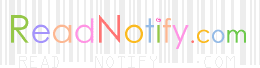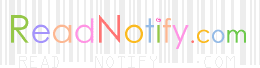|
Read Notify is the fastest, easiest, most reliable way to find
out when email you've sent gets read.
You can request your return receipt by email, SMS message to your
cell phone or pager, and/or record full mail message reading history
on our web site in your own personal folder.
Have you ever wondered if your email was read?
Well now you can find out.
General Questions
Problems and Troubleshooting
Usage Questions
- What is it?
ReadNotify is a service to tell you when mail you've sent gets read. No
downloads or plugins are needed because it works with just about everyone's
existing email.
- Does ReadNotify do anything else?
Yes- lots: If your email is forwarded to
someone else, we can usually tell you this as well. In many cases, we
can tell you how long your recipient actually spent reading your mail,
and how many times they opened it and re-read it as well. If your
email gets published somewhere without your knowledge, you can usually
find this out, and where.
- How does it work.
After typing your email, but before clicking
send, add ".readnotify.com" onto the end of your recipient's email
address: for example - drakecn@yahoo.com.readnotify.com
This directs your email to pass through our servers where we assign it
a tracking code. When your email gets read, the tracking code comes
back to our server with the date and time, so we can let you know it
that it got there.
- How do you tell me when it got there.
You can log in to our web site where you can
view a list of your sent emails and the details about when they were
read.
Optionally, we can email you this information so you find out the next
time you check your email.
Additionally, for urgent messages you can elect to receive an SMS
alert on your cell phone or pager the moment your email is opened.
Your own personal web folder on our site lists the trail of every message you
register with our service, so you can trace their full history.
Additional features are being added all the time. Please use our
feedback form if you have specific suggestions.
- How does the recipient confirm their reception of my email, registered with Read-Notify
Normally, this is fully automatic. Once your email has been received you
usually receive an acknowledgement response straight away.
You can
also choose a banner announcement notice which will invite your recipient to
acknowledge they received your email. With only one mouse click, they can
follow a link to our site which tells them their message status has been
confirmed, and that you have received their read response. This way, readers
receive a kind warning that you may be waiting for a reply.
- My email software has "Return Receipts" - why should I still use ReadNotify?
"Return Receipts" almost never work. The vast
majority of all email software and users in the world do not support
Return Receipts. The few that do have usually disabled these by
default. In the rare case that you send mail to someone who can
support Return Receipts, they get prompted with a rude and intrusive
message asking them to tell you that they read your mail, with the
default action suggesting they cancel the notification.
With ReadNotify - you get to choose how or if your recipient gets
prompted to let you know they read your mail. The default action
which you can change at any time is to always tell you when they have,
and to let them know you asked. We even support traditional Return
Receipts if you want to use them.
ReadNotify works with Hotmail, Yahoo Mail, Bigfoot, and all web email sites, as well as Eudora, Microsoft Outlook, Pegasus, Netscape Mail, Outlook Express, Pine, sendmail, pop, mapi, Lotus Notes, esmtp, helo, and every other email client which can use internet email addresses.
- What are "Message Disposition Notifications" MDNs
Another word for Return Receipts (see above)
- What are "Delivery Service Notifications" DSNs
This is a feature some mail servers support
which lets you know when your email arrived in the mailbox of your
recipient. They give no indication whether or not a message will be
opened or even downloaded - just that it got delivered (or not). If
you've ever sent a message to a wrong address and had it "bounce" back
to you - this is an example of a DSN.
- What are "Ensured Receipts"
This is a way of sending your email such that you are sure to get a read-notification when your recipient read the message. This is possible because the body of your email is saved on our server, and only the headers and attachments are sent to your recipient. When they open their email, it automatically requests the body from our server, and we then send you your read-notification. It is not possible to get the body of your email without you getting this notification, so your receipt is ensured. Note - if your recipient is not connected to the internet when they read their email, they will have to re-connect to get it. Once you have received your read-notification, they are then allowed to keep the email, and can read it again offline if they wish.
- What is "Certified" email, and "Proof of Posting Certificates"
These are the same thing - when you send a "Certified" email, your email is time-stamped and assigned a serial number, then digitally signed and the secure certificate is attached. The digital signature is published for anyone to read at any time.
Should you need to prove at some later stage that you sent your email, the attached signatures provide admissible certifiable proof that your email was posted on the date and time specified. Any popular cryptographic product can be used to verify the digital signature, and a regular signature-of-signatures is distributed around the internet creating an indellible "paper-trail" inextricibly linking the correct time of posing of your email to it's attached signature. (note: none of reveals any information about the email itself or who it was to or from - other than the fact it was sent at a particular time).
- What is "Self-Destructing email"
These are emails which can not be retained by your recipient. You have various ways to control how long they can read their email for, and whether or not to inhibit printing, copying, forwarding, and saving. When specified by you, the email automatically erases itself permanently. Note - this system requires no additional software for either the sender or recipient; you can use it right away. Note also, that although it is very difficult for your recipient to keep a permanent record of your emails contents, they will still be able to keep your email address, the email subject, and all attachments you send, and - as with every self-destructing email package - there is always a possibility they might find a way to record your email anyway (eg: they could photograph the screen!)
- Can I get back an email after I have sent it?
Yes - if you change your mind after sending your email, if you have chosen to use "Ensured Receipts" or "Self-Destructing email" you can cancel your email before, or even after it has been delivered. Note - this cancels the contents of your email, not any attachments you send, nor the email addresses or subject line - just the body of the email.
- Do you read my email.
No, never - See our privacy statement.
- Is my email address safe with you? Will I get spammed?
Your email is completely safe. We never send,
allow, or support any spam of any kind, and we never give out our
email lists for any reason. See our privacy statement and our
terms of service for full reassurance.
Problems and Troubleshooting
- I know my mail was opened, but it says "NOT YET" in the list still. Why?
Although rare, if this occurs, there may be one or more different reasons:
- Certain kinds of read-receipts are sent directly from your recipient back to you, the sender. Because ReadNotify.com never gets to read these emails, our web site will never know you received the notification in your inbox already, so our web page will incorrectly read "not yet" under the opened status.
- If your recipient read their email when they were not connected to the internet, and they chose to cancel/ignore/not-send your requested read receipt, and they chose not to follow your request for notification from your selected banner, then you will not be notified after they have read your message.
- Certain kinds of very old email software is incapable of generating any read notifications. These programs are rarely used, but it's worth keeping this in mind if you know your recipient may use one.
- Some companies have a strict no-return-receipt policy, and may actively block all read notifications. Once again this is rare, but worth keeping in mind if waiting for a notification from them (eg: military and some government departments, etc).
- Notifications are only generated when a human reads your email. If your email was responded to by a "robot" or email response program, you will (correctly) not receive a read notification.
- And of course, there is always the chance that you email has really not been read!
Usage questions & list of Options
- What does "Foregrounded" and "Backgrounded" mean in my email history log?
If your recipient keeps your email message open, and then switches to a different window to do something, before switching back to finish reading your email, "Backgrounded" will show up telling the time they switched to a different window, and "Foregrounded" will tell the time they went back to reading your email.
- What are all the little letters after "Opened", "Closed" etc in my email history log?
ReadNotify.com uses over two dozen different techniques simultaneously to track your email. Each technique has a sing-letter code identifying it. The more different codes you can see, the more capabilities your recipient's email system is capable of. The preeceeding word explains the meaning (eg: "Opened", "Closed", "Backgrounded", or whatever.)
- What options are available to ReadNotify.com users?
Individual ReadNotify users can:-
- Select any number of different email aliases to use with the Service.
- Choose to receive Read Notifications:
- by Email;
- the moment an email is first opened, or
- the moment an email that was opened gets closed again (your
notification will additionally include the amount of time spent reading
the email (if available) in this instance), or,
- after any user-selectable number of hours (your notification will
include how long your message was read for (if available), and if it was re-opened or
forwarded to someone else within the number of hours you select.)
- by Cell phone SMS messages or on your Pager.
- with similar options to the above.
- note: ReadNotify reserves the right to charge extra for this facility in future.
- on a personal web page on our web site
- This is a dynamic constantly live-updated page listing the complete
history of all your emails sent through ReadNotify.
- Details of the dates and times that email was opened are provided,
conveniently converted to your own timezone for easy reference.
- Length of time emails were read for each time they were opened is usually also available.
- You can sort and search this list in many ways.
- You can erase sent messages from this page at any time, or not store
any there in the first place if you choose.
- future Read Notifications may be available on ICQ or other instant
messaging services.
- Select what kind of messages, if any, to show their recipient that their
email has a Read Notification in it.
- Choose to enable Delivery Service Notifications (DSN's) as well.
- Ask for Message Dispositions (MDN's, or otherwise known as traditional
Read Receipts)
You can Sign Up here for a free experience
of everything first-hand!
| |
 |